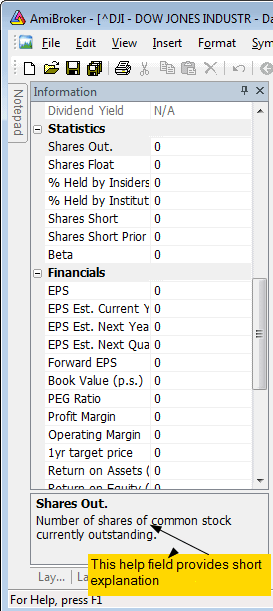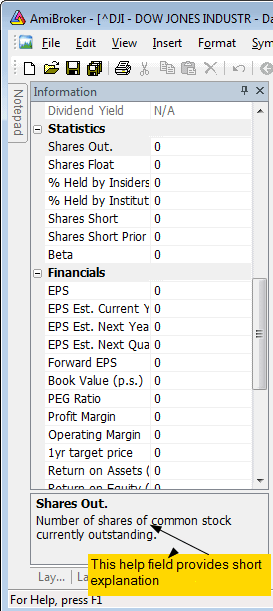Information window
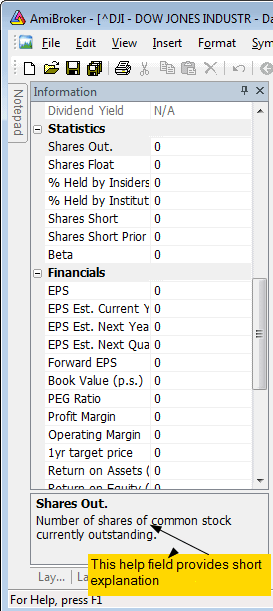
This window allows you to display and edit preferences of the symbol.
- Symbol
The short name, used in ‘Select’ window and with quotation import
functions. If you use them, please check if ticker given in this field is
the same as used in your quotation datasource
- Alias
The alternative ticker name. It will be useful if you e.g. get the realtime quotes and backfill from two separate datasources, that use different ticker names.
- Full name
Official version of firm name
- Code
Symbol code number
- Web ID
Symbol Web ID - can be used when you define Profile view
- Address
Corporation address
- Issue
Total number of shares
- Nominal value
- Book value
- Currency
- Market
Indicates which market the symbol belongs to.
- Industry
Indicates which industry the symbol belongs to.
- Group
Indicates which Group the symbol belongs to.
- Round lot size
Various instruments are traded with various "trading units" or "blocks".
For example you can purchase fractional number of units of mutual fund, but
you can not purchase fractional number of shares. Sometimes you have to buy
in 10s or 100s lots. AmiBroker now allows you to specify the block size on
global and per-symbol level.
You can define per-symbol round lot size in the Symbol->Information page
. The value of zero means that the symbol has no special round lot size and
will use "Default round lot size" (global setting) from the Automatic
Analysis settings page. If default size is set also to zero it means that
fractional number of shares/contracts are allowed.
- Tick size
This setting controls the minimum price move of given symbol. You can define
it on global and per-symbol level. As with round lot size, you can define
per-symbol tick size in the Symbol->Information page (pic. 3). The value
of zero instructs AmiBroker to use "default tick size" defined in
the Settings page (pic. 1) of Automatic Analysis window. If default tick size
is also set to zero it means that there is no minimum price move.
Note that the tick size setting affects ONLY trades exited by built-in stops
and/or ApplyStop(). The backtester assumes that price data follow tick size
requirements and it does not change price arrays supplied by the user.
So specifying tick size makes sense only if you are using built-in stops so
exit points are generated at "allowed" price levels instead of calculated
ones. For example in Japan - you can not have fractional parts of yen so you
should define global ticksize to 1, so built-in stops exit trades at integer
levels.
- Margin deposit - explained in Backtesting systems
for futures contracts
- Point value - explained in Backtesting systems
for futures contracts
- Continuous quotations
Enables continuous trading for this symbol (this enables candlestick charts
and manual entry open/high/low/volume controls and candlestick charts), otherwise
symbol is traded with price fixing
- Index
Specifies if symbol belongs to Indexes category.
- Favourites
Specifies if symbol belongs to Favourites category.
- Use only local database for this symbol
Indicates that symbol is not updated via the plugin in real-time database. This field is checked by default if the symbol is added into realtime database as a result of import from ASCII file (also AmiQuote download). This setting allows you to keep additional symbols in the database and prevent plugin from overwriting the imported data.
For explanation of Fundamental data fields please read "Tutorial:
Using fundamental data" chapter of this guide.