September 25, 2014
Why can’t I change the symbol? (Symbol lock)
If you can not change the active symbol for the chart, chances are that you have accidentally clicked “Symbol Lock” icon (a small padlock) located near the scroll bar.
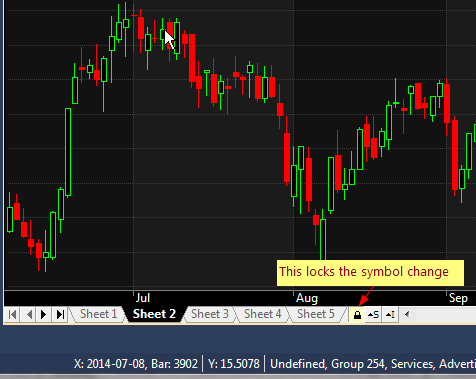
When it is activated (yellow) then AmiBroker will prevent any symbol changes for active chart window. To toggle lock simply press the padlock icon.
 Filed by Tomasz Janeczko at 3:07 pm under Charting
Filed by Tomasz Janeczko at 3:07 pm under Charting
Comments Off on Why can’t I change the symbol? (Symbol lock)