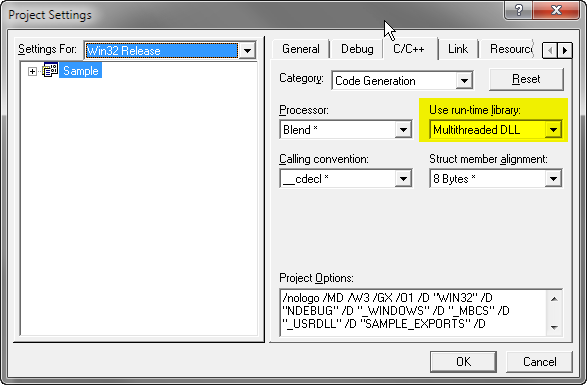August 16, 2014
Webroot antivirus prevents clipboard Paste function
If you are using Webroot Secure Anywhere (antivirus) please be aware that it causes problems with Windows Clipboard, preventing Edit->Paste from operating in many applications including the new AFL editor.
The solution is to go to Webroot Identity Protection settings and turn OFF Identity Shield.
The issue affects many applications and is described in detail on their forum:
https://community.webroot.com/t5/Webroot-SecureAnywhere-Complete/Copy-Paste-Stops-Working-in-some-applications/td-p/21588/page/4
 Filed by Tomasz Janeczko at 2:21 pm under Troubleshooting
Filed by Tomasz Janeczko at 2:21 pm under Troubleshooting
Comments Off on Webroot antivirus prevents clipboard Paste function