November 5, 2014
How to adjust the number of blank bars in right margin
The default number of bars shown in the right-hand side of the chart area is defined in Tools->Preferences->Charting:
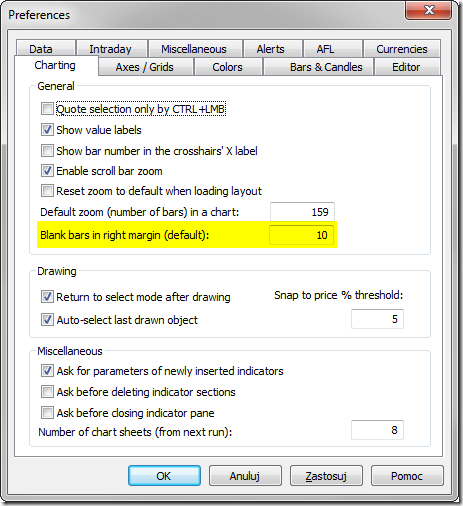
It is also possible to extend the blank bars area manually. Pressing END key on the keyboard will add 10 extra bars with each keystroke. Pressing HOME will reset the blank bars area back to default value from Preferences.
Number of bank bars can also be controlled using SetChartOptions() function from the code.
SetChartOptions( 0, 0, chartGridMiddle, 0, 0, 100 );
Plot( Close, "Close", colorDefault, styleBar )Detailed documentation of SetChartOptions function is available in the manual:
http://www.amibroker.com/f?SetChartOptions
 Filed by Tomasz Janeczko at 4:51 am under Charting
Filed by Tomasz Janeczko at 4:51 am under Charting
Comments Off on How to adjust the number of blank bars in right margin