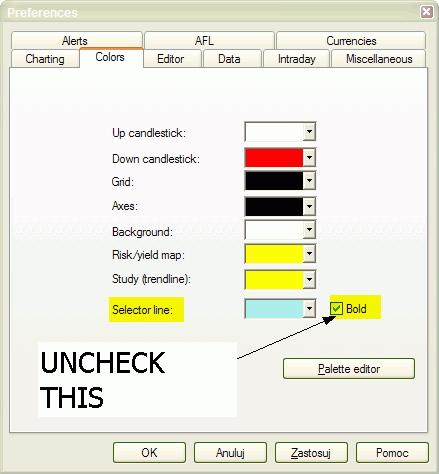February 26, 2007
How to make vertical selection line thinner
AmiBroker 4.90 now has thick vertical selector line that plots behind chart lines to improve clarity and readability (selector does not cover candlesticks). Some users however prefer thin, single-pixel line. There is an easy way to switch.
Simply go to Tools->Preferences, Colors tab, and uncheck Bold box, as shown in the picture below.
Then click OK to apply changes.
Note: If you don’t have auto-saving of preferences turned on (it is ‘on’ by default) you may also need to
choose Tools->Save Preferences.
 Filed by Tomasz Janeczko at 6:16 am under User Interface
Filed by Tomasz Janeczko at 6:16 am under User Interface
Comments Off on How to make vertical selection line thinner